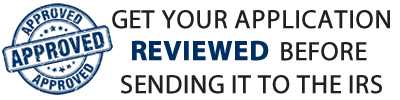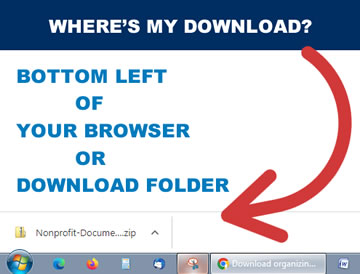 Thank you for your donation and supporting this site. Your transaction has been completed, and a receipt for your purchase has been emailed to you by PayPal. Log into your PayPal account to view transaction details or check your email for the Transaction ID number.
Thank you for your donation and supporting this site. Your transaction has been completed, and a receipt for your purchase has been emailed to you by PayPal. Log into your PayPal account to view transaction details or check your email for the Transaction ID number.
Using your name, phone number and the Transaction ID number you can download your documents from this page.
I DO NOT use or save your data for anything other than verification of your download.
I wish you all the best and please don’t hesitate to contact me if you have any questions or problems regarding downloading your documents.
Sincerely, Chris Sorbi
Please Note: If you're using Safari as your browser, STOP, switch to Google Chrome or any other browser now or your download may fail due to Safari's latest bug. Your documents will be downloaded as a zip file to your computer and this page will refresh!
Frequently Asked Questions
My file doesn't download, it just refreshes the page. What can I do?You're most likely using Safari Browser on Mac. Switch your browser to Google Chrome or any other browser and try again.
I haven't got a Transaction ID Number, where do I get it?If you’ve just donated and haven’t received your Transaction ID Number yet, please give it a few minutes, as PayPal is a little slow in sending out the number.
How do I contact you for my Consultation?For those of you who've contributed $50 or $100 for consultation, Please send me an email through the contact page to schedule a time.
The documents I downloaded won't save my edits, what's wrong?When you download the documents, they come in a compressed ZIP folder which needs to be decompressed and extracted first. If you don't extract the files, all your edits will be lost when you close the document. To extract the files, do the following:
On Windows:
To extract the entire contents of the compressed folder, right-click the folder, click Extract All, and then follow the instructions.
On Mac:
Double-click the zip file and the file or folder will be decompressed into the same folder the compressed file is in.