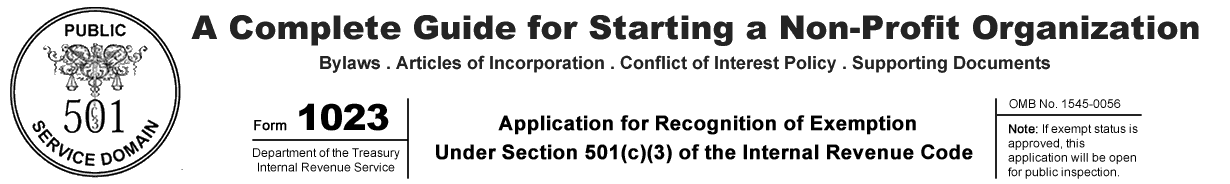If you run a nonprofit, chances are your website either sucks or doesn't exist yet. That's not because your mission isn't noble, it's because most nonprofits treat their online presence like a side project instead of the fundraising and compliance command center it should be.
Let's start with the obvious. A nonprofit website isn't decoration. It's your public credibility, your donation engine, your volunteer recruiter, your IRS evidence locker, and your first impression rolled into one. And yet most of them look like they haven't evolved since MySpace.
Table of Contents
- The Brutal Truth: Why Most Nonprofit Websites Fail
- Don't Rely on Pretty Design to Save You
- Stop Alienating Donors with Bad UX
- The Trap of "All-In-One" Nonprofit Website Builders
- Public Disclosure: The Legal Obligation Most Nonprofits Ignore
- SEO and User Experience: Two Sides of the Same Coin
- The 10 Commandments of a Great Nonprofit Website
- Let the Pros Do It, and Concentrate on Your Mission
- Final Word: Your Website's Job Is Raising Money, Not Decorating the Internet
The Brutal Truth: Why Most Nonprofit Websites Fail
Nonprofits are stubborn creatures. They cling to "what worked ten years ago" with religious devotion. They love looking "professional," which usually means copying corporate jargon, over-polishing their mission statement, and burying the human story under buzzwords. And then they wonder why nobody donates.
Professional doesn't mean effective. You can spend thousands polishing the pixels, but if your website doesn't pull a visitor through a story that ends in action, it's just a digital vanity project. The internet doesn't care about your committee consensus, it cares about clarity, function, and momentum.
If your website still has a "Welcome to our homepage" banner, you're not running a mission. You're hosting a museum exhibit about 2003.
Don't Rely on Pretty Design to Save You
Pretty websites don't raise money. Useful ones do. The obsession with "modern design" has convinced too many nonprofits that aesthetics will make up for bad messaging. It won't.
Design is presentation. Copy is persuasion. The words matter more than the widgets. You can plaster your site with full-screen carousels, cinematic videos, and every shade of inspirational blue, but if your text can't explain what you do and why it matters in the first ten seconds, you've already lost the donation.
Craigslist is proof. It's ugly as sin, ancient, but wildly effective because it delivers what users want with zero friction. Your nonprofit doesn't need to look like a startup pitch deck. It needs to work like Craigslist: brutally efficient, clear, and unpretentious (albeit not that ugly).
Stop Alienating Donors with Bad UX
A bad user experience isn't a design flaw, it's a trust killer. If your site auto-plays music, hides the donate button (or shoves it down the user's throat every few seconds), and spawns popups faster than a carnival whack-a-mole, you're basically telling visitors to leave.
Navigation should be obvious, donation should be effortless, and every click should lead somewhere meaningful. You don't need "fancy design," you need frictionless nonprofit web design.
And if your site still looks like a squashed flyer when opened on a phone, congratulations, you've just lost half your potential donors. Mobile optimization isn't "nice to have" anymore; it's the bare minimum for survival.
The Trap of "All-In-One" Nonprofit Website Builders
The web is full of platforms promising to "simplify" nonprofit websites. They'll sell you drag-and-drop builders, baked-in donation widgets, and "optimized" templates for a monthly fee that could fund half your outreach program.
What you get instead is a glorified rental shack. You don't own your domain, you don't control your data, and you're trapped in the same recycled template as a thousand other organizations.
Don't Rent Your Identity, Own It
Real websites live on your own domain, your own hosting, with your own donation system. Skip the "free" platforms that make you pay forever to stay visible. Register your domain through a low-cost, no-nonsense provider like NameSilo, where you actually own what you buy. Most big registrars bury you in upsells, surprise renewals, and fake "security" bundles that cost more than the site itself.
NameSilo just sells you the domain, keeps it private, and gets out of your way, exactly how a domain registrar should.
Go and get your domain on NameSilo before someone else does.
Anything else is digital dependency dressed up as convenience.
Public Disclosure: The Legal Obligation Most Nonprofits Ignore
Your website isn't just for storytelling and donations, it's part of your legal compliance. Every 501c3 501(c)(3) is required to make certain documents "widely available." That means online, for anyone, no excuses.
If a donor or journalist has to email you for copies of your Form 990s or bylaws, you've already failed transparency 101. Post them directly:
- The last three years of Form 990s (or 990-EZ or 990-PF).
- Your IRS determination letter and approved Form 1023.
- Your bylaws and at least summaries of recent board minutes.
Put them in a "Transparency" or "Governance" section, link it in your footer, and let people download them. The IRS doesn't need pretty formatting, it just wants to see public access. Donors trust organizations that publish their paperwork, but regulators expect it. Everyone else assumes you're hiding something.
SEO and User Experience: Two Sides of the Same Coin
SEO isn't about sprinkling keywords like confetti. It's about structure and usability. If Google can't crawl it and people can't read it, it's invisible. Period.
A well-built nonprofit website should load fast, use clear heading structures, and guide visitors naturally from curiosity to commitment. The longer people stay, the more Google likes you. The more Google likes you, the more donors find you. That's how modern SEO works, it rewards clarity, not gimmicks.
If your site is optimized but unreadable, or readable but unoptimized, you've missed the point. SEO and user experience are not two different jobs. They're one discipline: clarity.
The 10 Commandments of a Great Nonprofit Website
- No templates. Templates are for amateurs and make every nonprofit site look the same. A custom-built website reflects your mission, fits your content strategy, and helps you rank better on Google by avoiding duplicate layout structures used by thousands of others.
- Own everything. Your domain, hosting, data, and content are digital property. If you don't own them, you don't control your message. Build your nonprofit website on a platform you actually possess, not on rented space that can disappear or limit SEO performance.
- No autoplay. You're not running a nightclub. Autoplay videos or sounds slow page load times, frustrate visitors, and drive donors away. Keep media optional so users stay in control of their experience and Google rewards you with longer session times.
- Combine your story. Blog posts, mission statements, and donation pages should connect like chapters of the same book. Search engines and visitors both prefer continuity, so tie your storytelling directly to calls to action and donation options instead of scattering them across random pages.
- Never use free blogging platforms. Platforms like Blogger or Wix subdomains cheapen your authority and limit your SEO reach. A serious nonprofit invests in its own site, with its own analytics and custom structure. Free platforms advertise themselves, not your mission.
- Use clean URLs. Readable, keyword-friendly links such as yourcharity.org/donate are easier to remember and share. Avoid confusing numbers or parameters in URLs, which look unprofessional and hurt your nonprofit's visibility in search results.
- Optimize for speed. Page speed is a major SEO and donor retention factor. Compress images, reduce plugins, and use reliable hosting so your site loads instantly on mobile or desktop. Slow websites lose both rankings and donations.
- Show proof, not platitudes. Donors want to see impact, not adjectives. Publish real data, case studies, testimonials, and project results. Google loves fresh, original content, and visitors trust organizations that show measurable outcomes.
- Make giving idiot-proof. The donate button should be visible on every page, easy to use on any device, and require minimal form fields. The faster the donation process, the higher the conversion rate, and it's a simple UX math that search engines also reward.
- Design mobile-first. Over half your visitors browse on phones, and Google ranks mobile performance first. Responsive design isn't optional. A mobile-optimized nonprofit website converts faster, loads cleaner, and signals professionalism to both donors and search algorithms.
Let the Pros Do It, and Concentrate on Your Mission
Here's a very shameless plug: Form1023.org is a charitable initiative of Dreamdare Studio, the design firm that built it. Dreamdare creates nonprofit websites that are fast, transparent, and legally compliant because that's how they're supposed to work.
Verified charities get a 75% discount on full builds and redesigns. Not as a promotion, but as part of the same mission: helping legitimate organizations look credible, raise money, and stop wasting it on bad tech.
Final Word: Your Website's Job Is Raising Money, Not Decorating the Internet
A great nonprofit website isn't a gallery of good intentions. It's a machine. Every line of text, every image, every button should exist for one reason: to convert attention into action.
Cut the fluff. Kill the buzzwords. Tell people exactly what you do, why it matters, and how they can help. Then make it effortless to act.
If your current website can't do that, it's broken. And if you're not sure where to start fixing it, start here: focus on ownership, usability, and honesty. The rest is just noise.
Further Reading & References
- Leveraging Technology for Nonprofit Fundraising – Use your website as the engine behind every campaign.
- Effective Nonprofit Marketing & Outreach Strategies – Drive real traffic instead of chasing empty clicks.
- Useful Books on Fundraising & Nonprofit – Learn from the fundraising pros who've already tested every method.